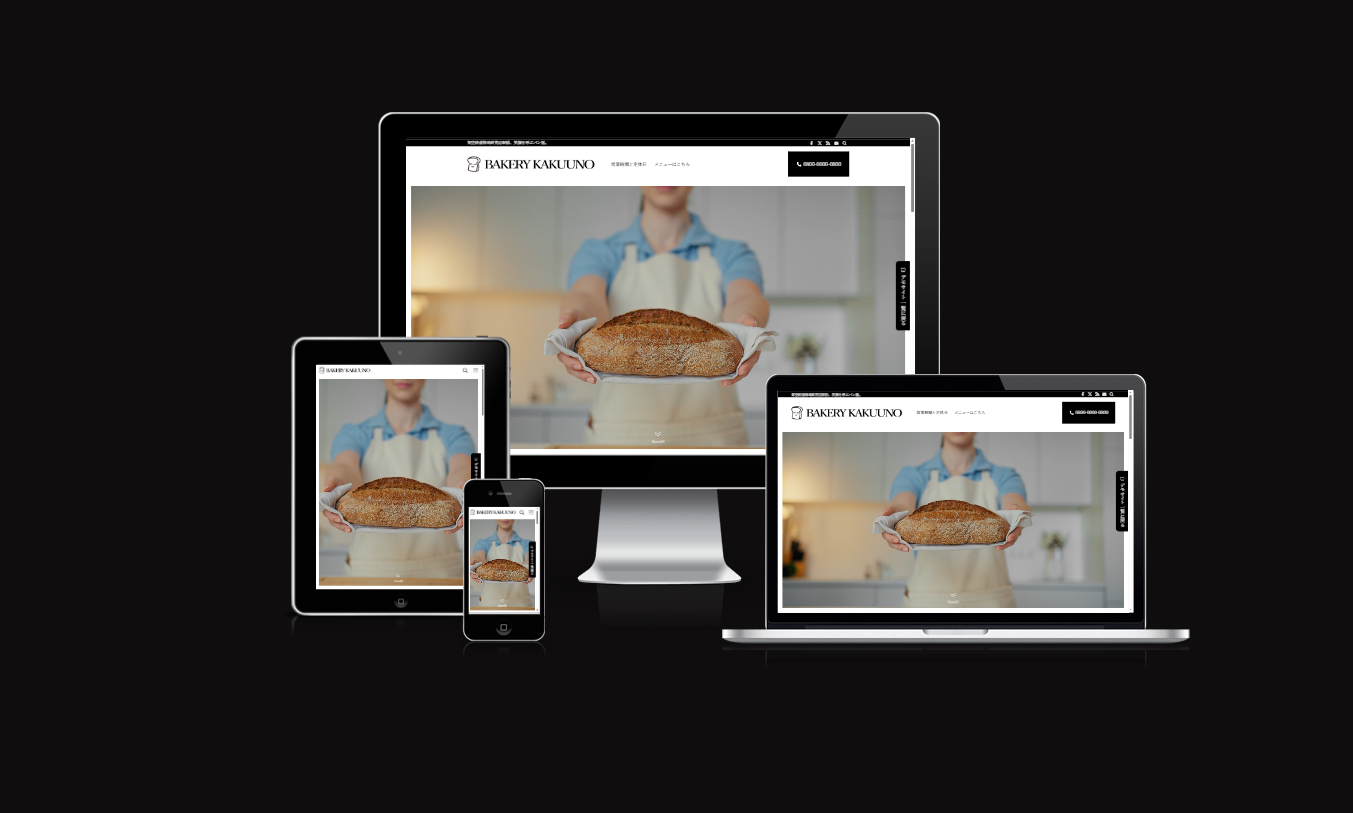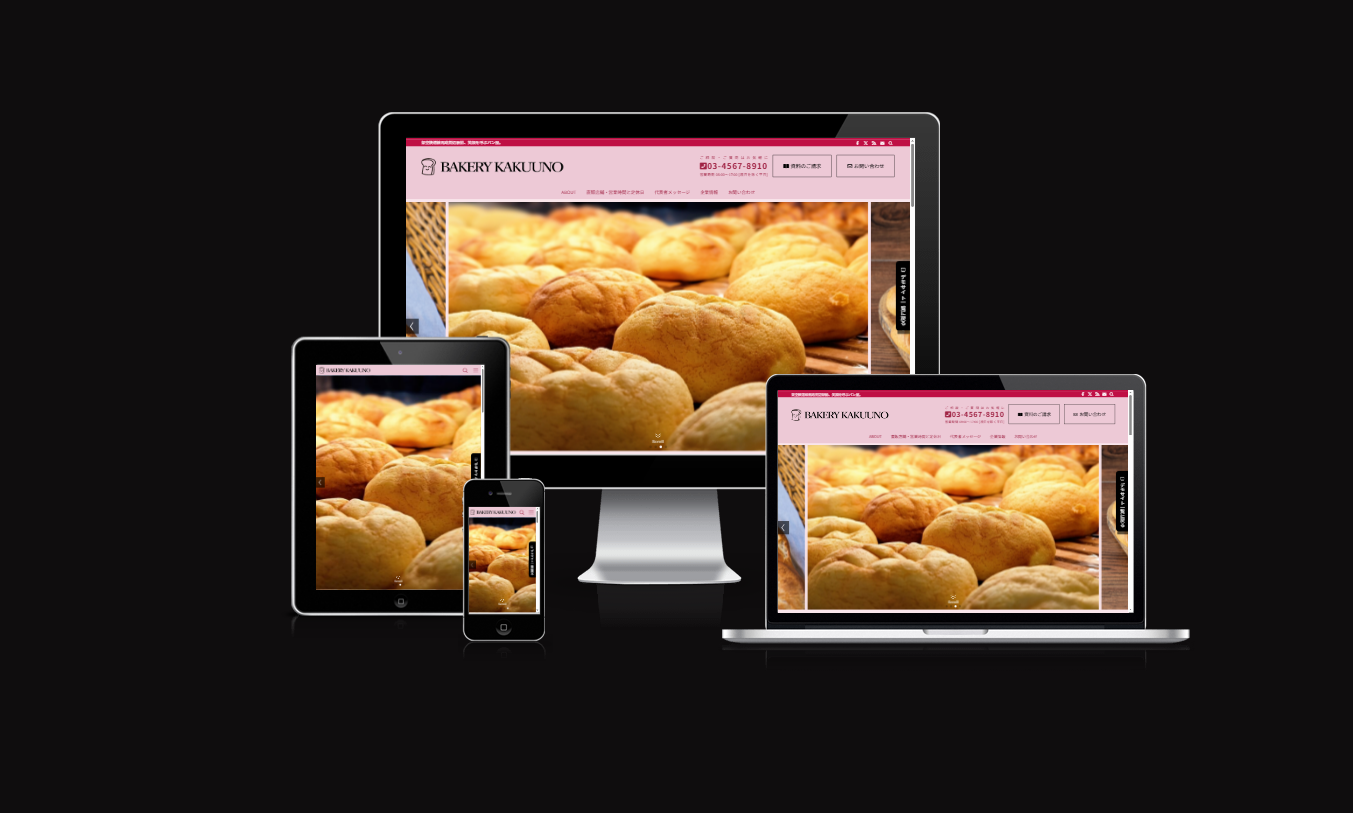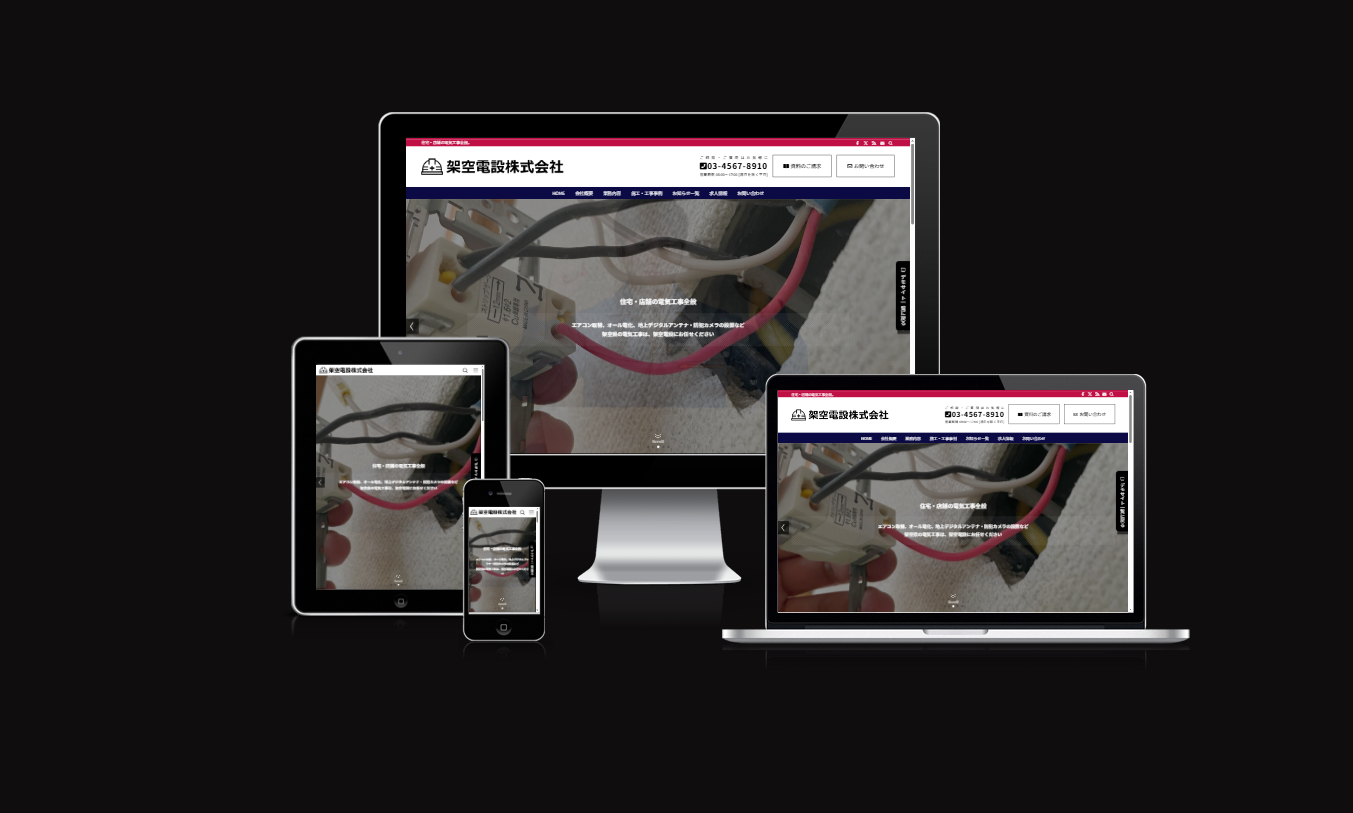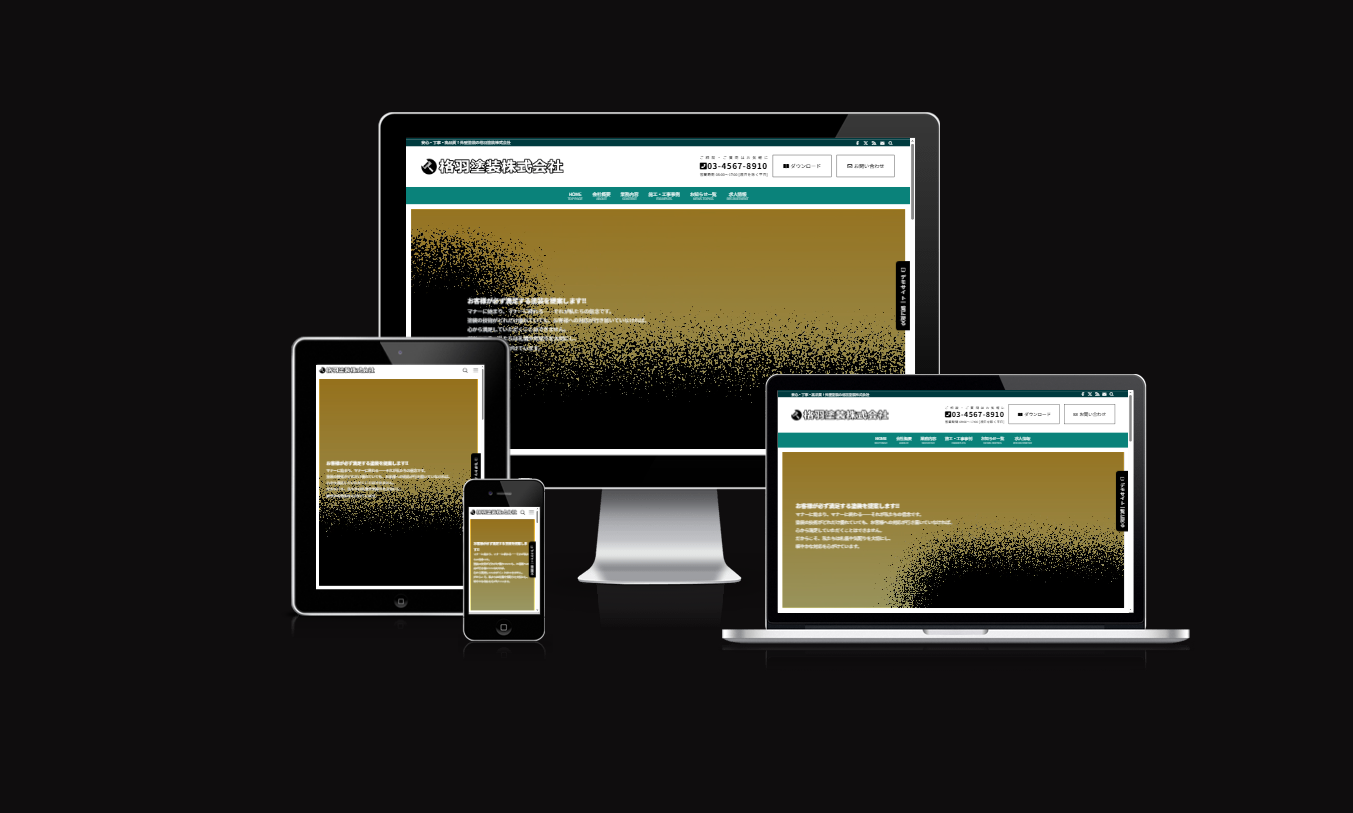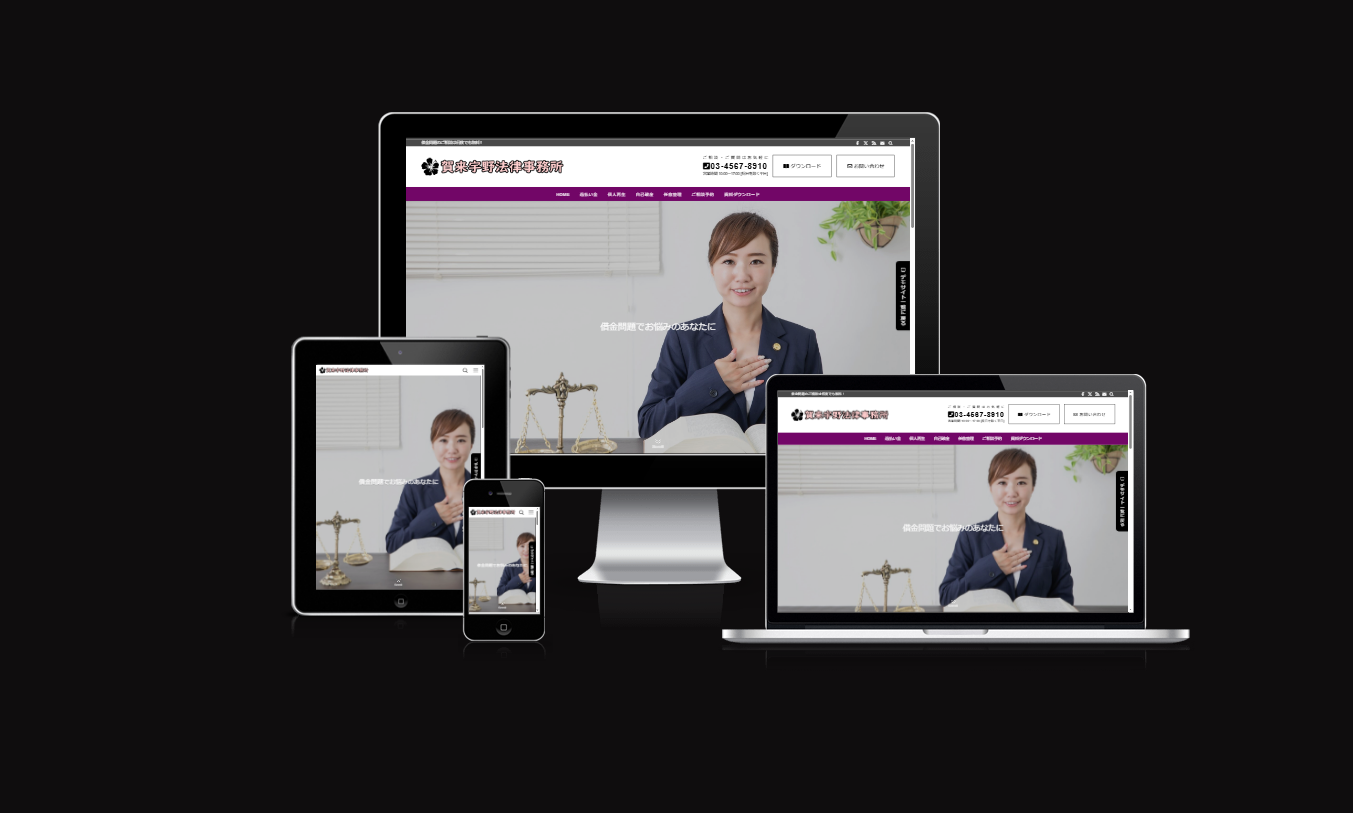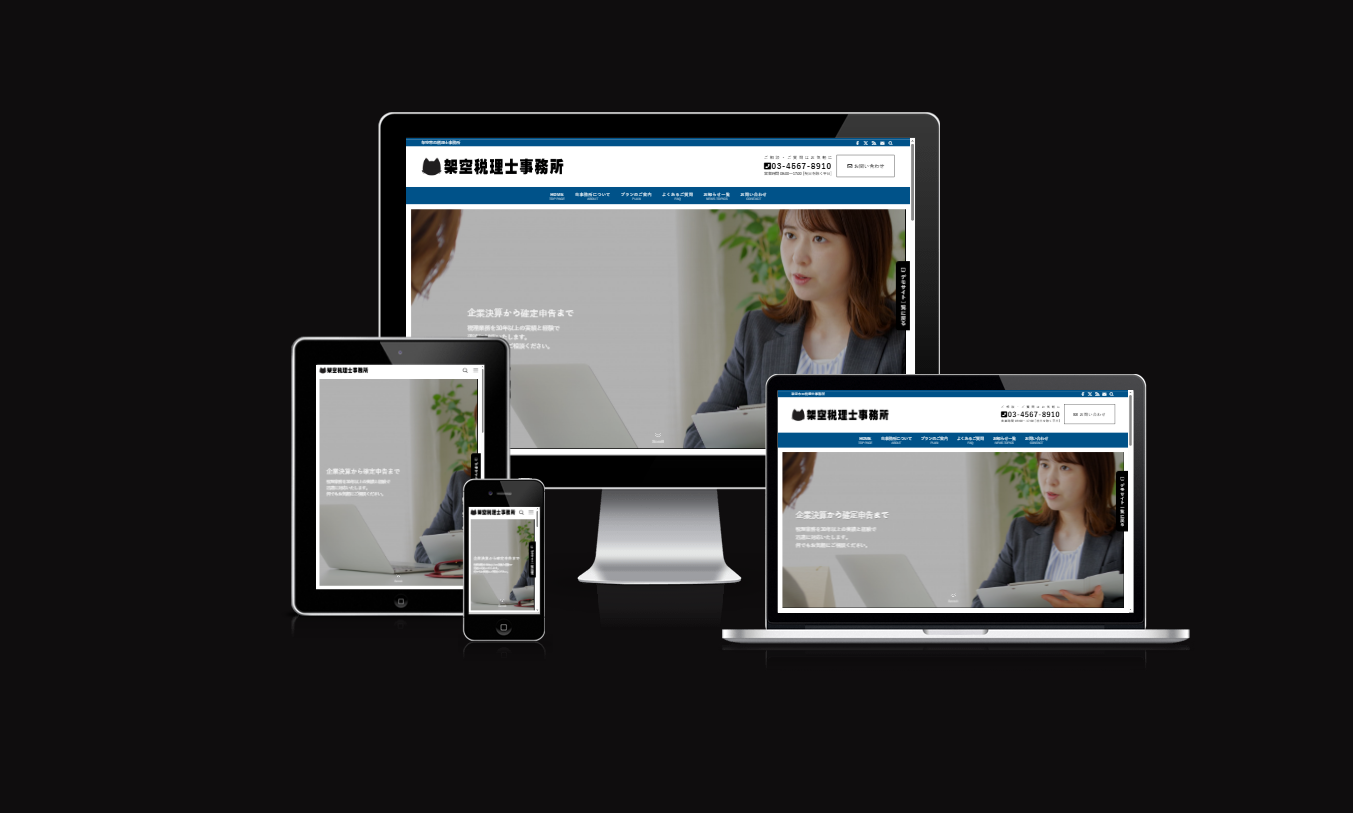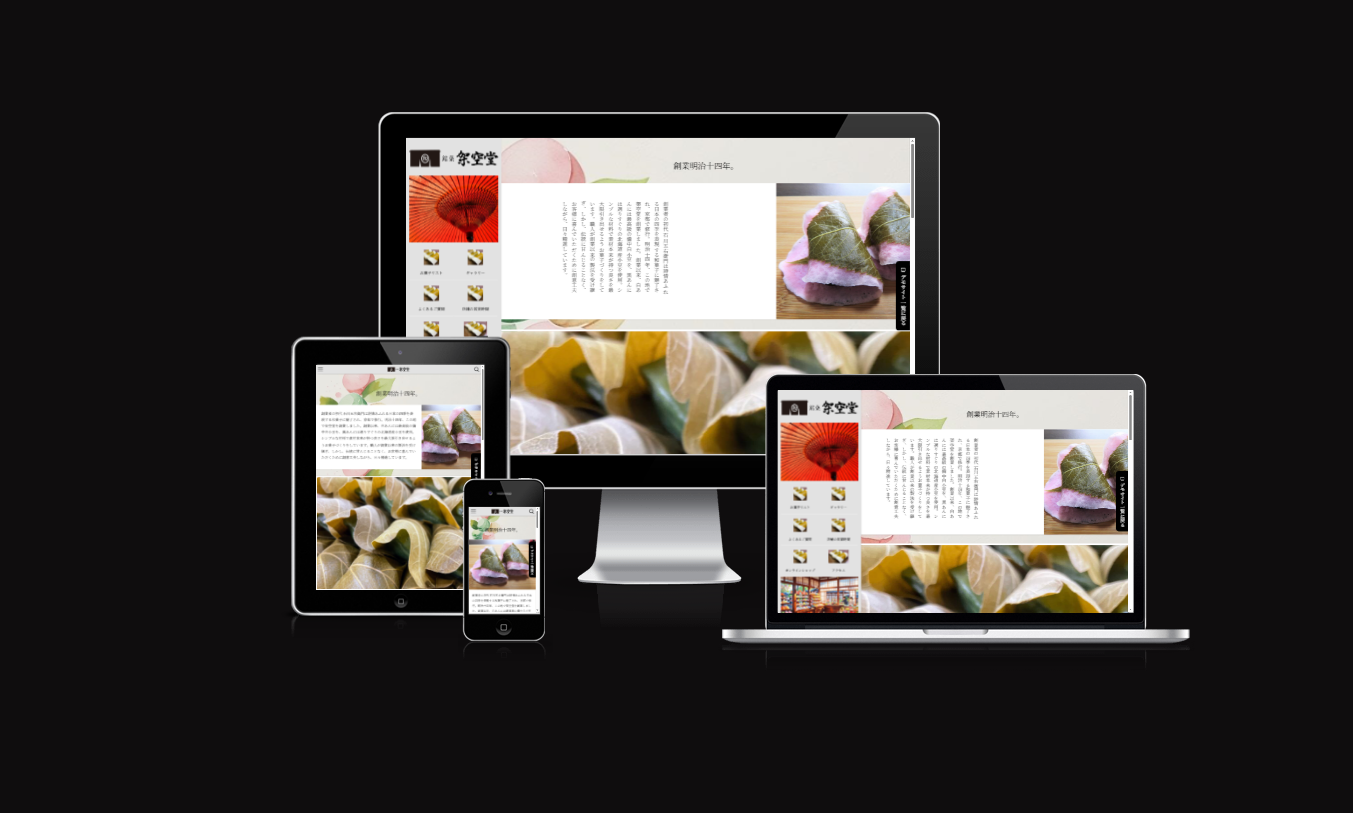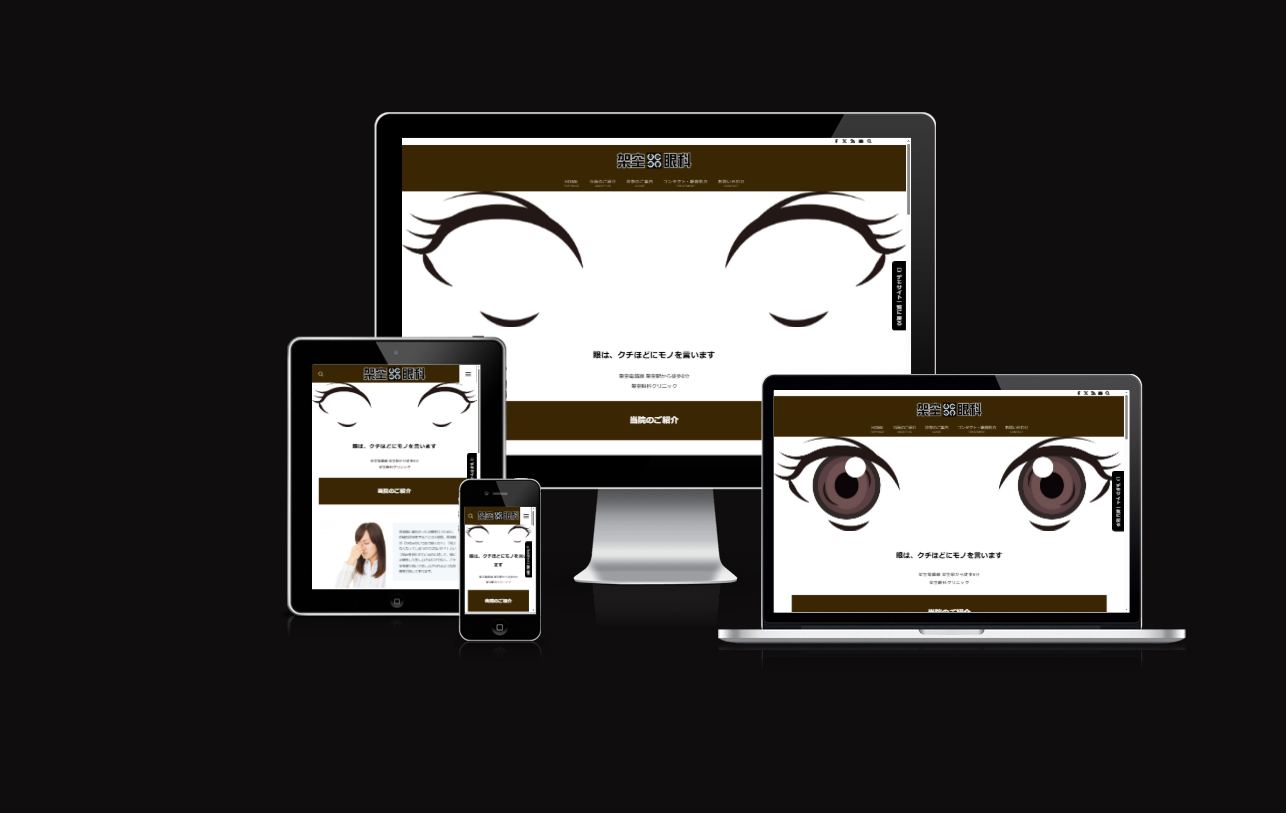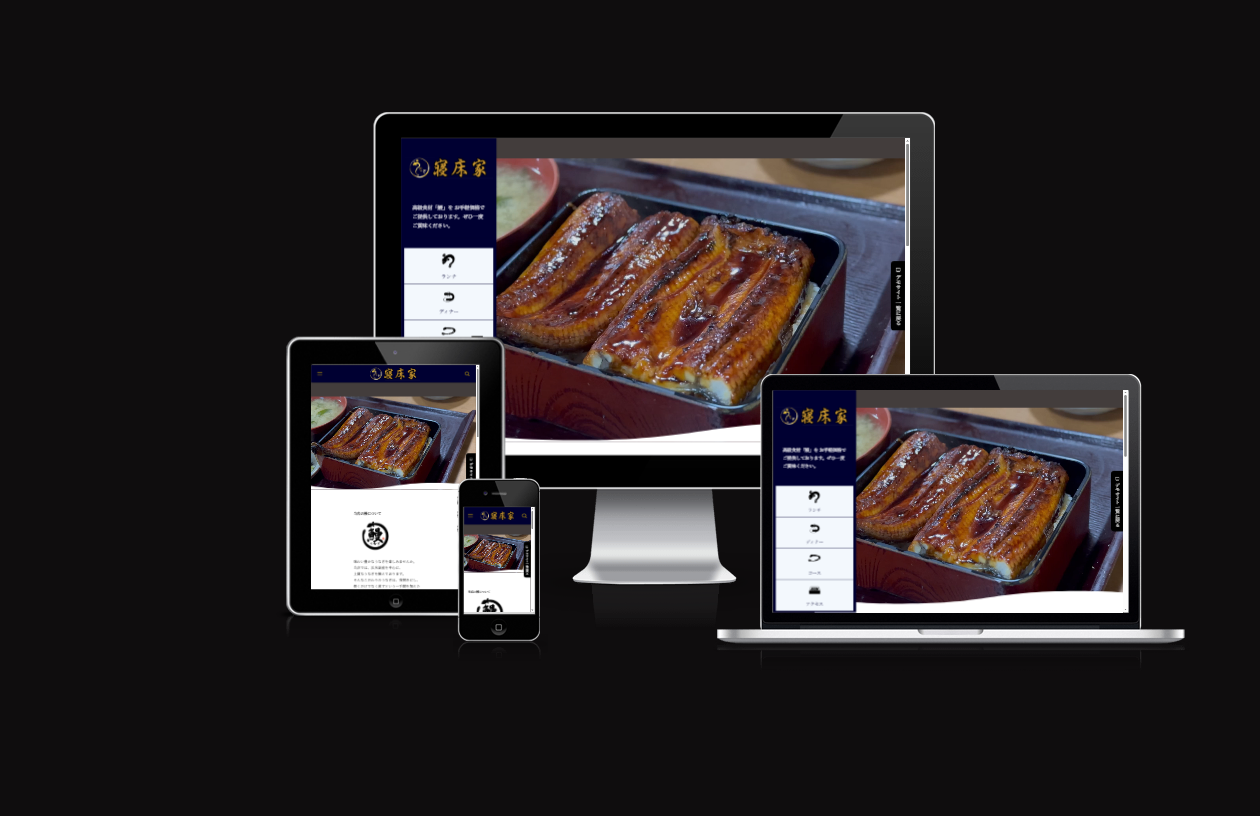WordPressサイトのウィジェットの設定データをそのまま移行することができるプラグインWidget Importer & Exporterを使うと、新規に制作しているサイトに既存のサイトのウィジェットの設定を楽々移行できるので制作手間の省力化に直結します。
Widget Importer & Exporter is useful for moving widgets from one WordPress site to another, backing up widgets and for theme developers to give users sample widgets. See the details on ChurchThemes.com.
使用前に必要な準備と確認
- エクスポート側にテーマ由来のウィジェットがある場合はインポート側にも同じWordPressテーマを設定
- エクスポート側にプラグイン由来のウィジェットがある場合はインポート側にも該当プラグインを設定
- プラグイン由来のウィジェットがインポート側で不要な場合はエクスポート側で該当プラグインを無効化
エクスポート
エクスポート側でダッシュボードの「ツール」> Widget Importer & Exporterからエクスポートします。
.wieファイルが生成されるので、 任意の場所に保存しておきます。
インポート
インポート側で「ツール」> Widget Importer & Exporter から「ファイルを選択」し.wieファイルをインポートします。
インストール方法
他のプラグイン同様、WordPress管理画面 > プラグイン > 新規追加 >「Widget Importer & Exporter」で検索